
Microsoft’s much-hyped free upgrade offer for Windows 10 ended last year, right? Maybe not. The GWX tool may be gone, but all the other upgrade tools still work, and the end result is an apparently valid digital license. Here’s how to get yours.
You can also still upgrade to Windows 10 Home or Windows 10 Pro by using the Windows Upgrade Assistant. This tool will upgrade your current Operating System to the latest Windows 10 version. Upgrades from Windows 7, 8, or 8.1 Pro/Ultimate are accepted and your new copy of Windows 10 will be activated with a newly generated valid digital license. Just be aware that this upgrade will download 4-6GB of data so make sure your have adequate data to do this.
- Download the Windows Upgrade Assistant
- Once Downloaded Double click on the Windows10Upgrade28085.exe file
- It will run some validations to make sure your are ready for the upgrade
- Click on Update Now
- Click on Next
- Wait for the download to complete
- Once ready it will prompt you to install – click install now, wait for it to finalize the install, this can take up to 2 hours.
- Once done follow the on screen prompts – Finish
- THE UPGRADE WILL KEEP ALL YOUR FILES AND SETTINGS
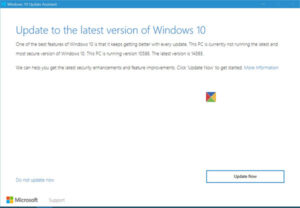
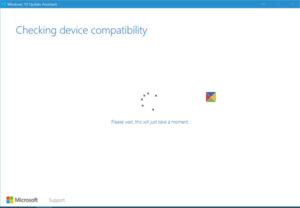
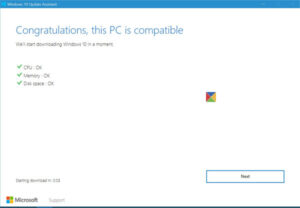
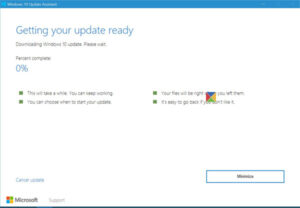
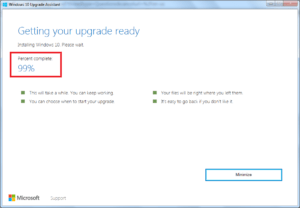
SHOULD YOU NEED ASSISTANCE OR DOESN’T HAVE THE BANDWIDTH TO DO THE UPGRADE WE CAN DO IT FOR YOU @ R450 – SAME DAY SERVICE – CONTACT US ON 0829011889
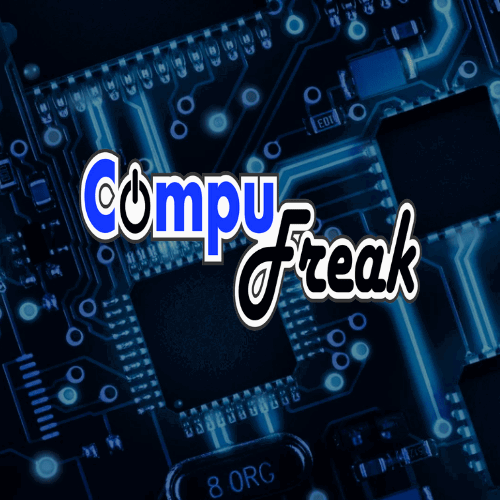
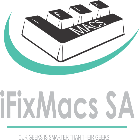
 WhatsApp us
WhatsApp us