What is cloud backup?
Cloud backup is a technology that involves sending a copy of your data to an offsite vendor – a cloud provider – that keeps the data secure and accessible in real time, usually for a monthly fee.
What’s great about the cloud is that it keeps a copy of your files at a safe and secure off-site location so you don’t have to worry about losing data if your computer crashes or you accidentally delete a file or photo.
And there isn’t just one cloud. There are many cloud vendors that maintain various data centers. For example, Carbonite stores your files remotely in our own data centers.
140+ petabytes of data
under our protection
 That’s the equivalent of backing up more than 33 million songs!
That’s the equivalent of backing up more than 33 million songs!
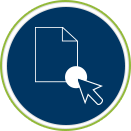 How is cloud backup different than cloud storage?
How is cloud backup different than cloud storage?

Many people confuse backup and storage by thinking they are the same thing. In fact, they are two very different things.
A lot of customers choose cloud storage because it’s often free. Then they learn the hard way that cloud storage does not offer the same protection against data loss that cloud backup does.
Storage solutions like Dropbox, Box and Google Docs offer sync and share services – meaning they provide backup only for the files you have selected to share. Also, it’s possible you won’t receive top-notch encryption policies with these services.
A cloud backup solution like Carbonite can automatically back up all your folders, files and photos continuously. That means every time you open a file, make an edit, and save it on your computer, it’s automatically updated and backed up in the cloud as well. And a cloud backup solution uses advanced encryption at every step to protect the data.
How do I backup my computer to the cloud?
When it comes to backing up your computer, you have several options. You can choose from an external hard drive, a web-based storage application, or a cloud backup solution like Carbonite.
Saving exclusively to an external hard drive or thumb drive leaves your data susceptible to accidents and viruses. Why? For starters, external thumb drives can be easily lost and you have to continuously update them.
In addition, they do not protect against viruses or hardware failure. If any of those things happens, any data you haven’t uploaded is lost.
A cloud backup solution does the work for you – automatically and continuously backing up all of your files and folders. It’s the easiest, safest and most secure way to protect your data.

 Is cloud backup safe?
Is cloud backup safe?
The short answer is: Yes.
Carbonite takes data protection very seriously. You can rest easy knowing that every file we back up is encrypted before it leaves your computer and remains encrypted while it’s stored at secure datacenters.
What is encryption? Encryption is an advanced method of encoding data so that it is unreadable by people or computers without the encryption key. The encryption that we use — Advanced Encryption Standard (AES) — is the same kind used by the U.S. government and the National Security Agency (NSA) to protect classified information.
In addition to using advanced encryption to hide your data from prying eyes, we also ensure that any datacenters where we store your encrypted data are physically secure. This includes climate-control, backup power generators and armed guards.
Do I really need it?
Yes. If you’re like most people, you probably have once-in-a-lifetime memories along with important personal files related to your career and home on your computer.
It’s so easy to lose these things. In fact, it happens all the time through accidental deletions, equipment failures, viruses and natural disasters to name a few. Most people don’t even realize they need cloud backup until it’s too late.
Remember, some disasters can be everyday happenings – like spilling a coffee on your keyboard. Also, more and more threats to your data come from pervasive viruses.
If you want to keep your photos and files safe, you need backup that automatically and continuously protects the data on your computer so that if disaster strikes, you can easily recover your files without missing a beat.
1 in 10 computers
are infected with viruses each month.

 Won’t it cost a lot?
Won’t it cost a lot?
Not at all! Cloud backup is very affordable – especially when you consider the potential cost of losing your irreplaceable documents or your priceless photos and videos.
Carbonite offers a variety of plans, so whatever your backup needs are, there’s a wallet-friendly plan to keep your files protected.
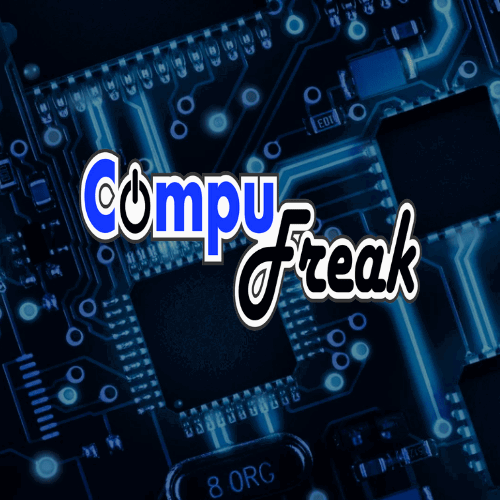
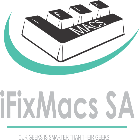
 WhatsApp us
WhatsApp us